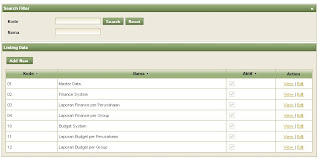
Wednesday, September 9, 2009
Tuesday, July 28, 2009
How to Install JBoss on Windows
This is the simplest way to RunJboss on Windows.
1. Install Java, Here I use jdk-6u14-windows-i586.exe
After Installing jdk-6u14-windows-i586.exe, you need to configure Java_Home Path, here are steps:
- Open My Computer -> Properties -> Tab Advanced -> Environment Variables as shown below:

- Click New on User Variable -> Fill the Variable Name as Java_Home and Variable Value based on your Java Installation Directory as shown below :
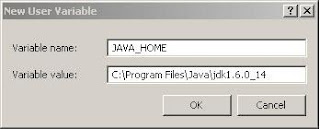
- Check your java using command prompt to ensure java works well.

2. Install apache-ant-1.7.1-bin.zip,
- Extract your apache-ant-1.7.1-bin.zip on your Computer (here I use D://Java-app as My Destination Folder).
- Set your apache-ant path:
Open My Computer -> Properties -> Tab Advanced -> Environment Variables. Click New on User Variable -> Fill the Variable Name as Ant_Home and Variable Value based on your Apache Directory as shown below :
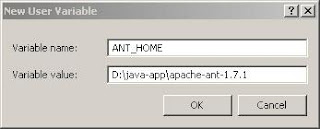
- Set PATH for your java and apache-ant. Click New on User Variable -> Fill the Variable Name as PATH and Variable Value as C:\Program Files\Java\jdk1.6.0_14\bin;D:\java-app\apache-ant-1.7.1\bin;%PATH%; as shown below :
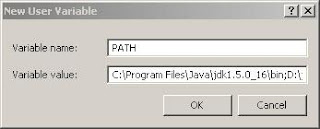
- Check your ant using command prompt to ensure it works well.

3. Install JBOSS
- Extract your jboss-4.2.3.GA.zip on your Computer (here I use D://Java-app as My Destination Folder).
Set your Jboss path:
Open My Computer -> Properties -> Tab Advanced -> Environment Variables. Click New on User Variable -> Fill the Variable Name as JBOSS_Home and Variable Value based on your JBOSS Directory as shown below :
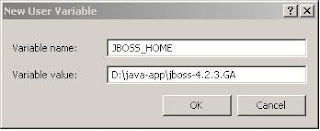
- Edit PATH, add D:\java-app\jboss-4.2.3.GA\bin; on Variable Value as shown below :
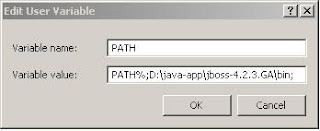
- Set JAVA_OPTS PATH:
Open My Computer -> Properties -> Tab Advanced -> Environment Variables. Click New on User Variable -> Fill the Variable Name as JAVA_OPTS and Variable Value as -Xms512m -Djava.awt.headless=true as shown below :
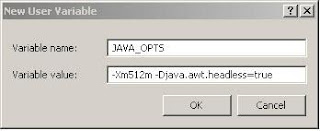
- Run run.bat on D:\java-app\jboss-4.2.3.GA\bin. Jboss will run succesfully as shown below:
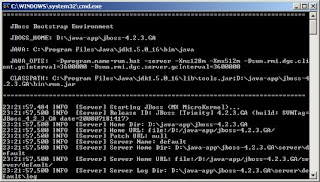
- Open your browser and type http://localhost:8080/ on your address bar.Your JBoss home will be shown like the picture below :

1. Install Java, Here I use jdk-6u14-windows-i586.exe
After Installing jdk-6u14-windows-i586.exe, you need to configure Java_Home Path, here are steps:
- Open My Computer -> Properties -> Tab Advanced -> Environment Variables as shown below:

- Click New on User Variable -> Fill the Variable Name as Java_Home and Variable Value based on your Java Installation Directory as shown below :
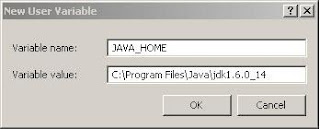
- Check your java using command prompt to ensure java works well.

2. Install apache-ant-1.7.1-bin.zip,
- Extract your apache-ant-1.7.1-bin.zip on your Computer (here I use D://Java-app as My Destination Folder).
- Set your apache-ant path:
Open My Computer -> Properties -> Tab Advanced -> Environment Variables. Click New on User Variable -> Fill the Variable Name as Ant_Home and Variable Value based on your Apache Directory as shown below :
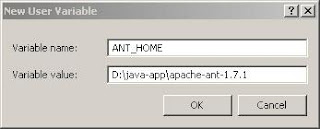
- Set PATH for your java and apache-ant. Click New on User Variable -> Fill the Variable Name as PATH and Variable Value as C:\Program Files\Java\jdk1.6.0_14\bin;D:\java-app\apache-ant-1.7.1\bin;%PATH%; as shown below :
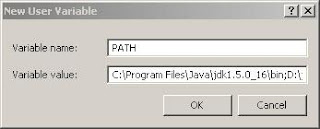
- Check your ant using command prompt to ensure it works well.

3. Install JBOSS
- Extract your jboss-4.2.3.GA.zip on your Computer (here I use D://Java-app as My Destination Folder).
Set your Jboss path:
Open My Computer -> Properties -> Tab Advanced -> Environment Variables. Click New on User Variable -> Fill the Variable Name as JBOSS_Home and Variable Value based on your JBOSS Directory as shown below :
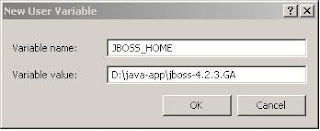
- Edit PATH, add D:\java-app\jboss-4.2.3.GA\bin; on Variable Value as shown below :
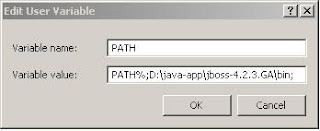
- Set JAVA_OPTS PATH:
Open My Computer -> Properties -> Tab Advanced -> Environment Variables. Click New on User Variable -> Fill the Variable Name as JAVA_OPTS and Variable Value as -Xms512m -Djava.awt.headless=true as shown below :
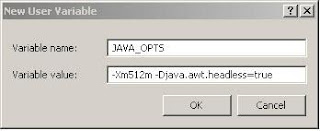
- Run run.bat on D:\java-app\jboss-4.2.3.GA\bin. Jboss will run succesfully as shown below:
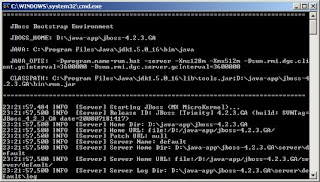
- Open your browser and type http://localhost:8080/ on your address bar.Your JBoss home will be shown like the picture below :

Wednesday, April 22, 2009
Java2EE and JavaEE
What is J2EE, and JEE ?
JEEJava Platform, Enterprise Edition or Java EE is a widely used platform for server programming in the Java programming language. The Java EE Platform differs from the Standard Edition (SE) of Java in that it adds additional libraries which provide functionality to deploy fault-tolerant, distributed, multi-tier Java software, based largely on modular components running on an application server.
The platform was known as Java 2 Platform, Enterprise Edition or J2EE until the name was changed to Java EE in version 5. The current version is called Java EE 5. The previous version is called J2EE 1.4.
JEEJava Platform, Enterprise Edition or Java EE is a widely used platform for server programming in the Java programming language. The Java EE Platform differs from the Standard Edition (SE) of Java in that it adds additional libraries which provide functionality to deploy fault-tolerant, distributed, multi-tier Java software, based largely on modular components running on an application server.
The platform was known as Java 2 Platform, Enterprise Edition or J2EE until the name was changed to Java EE in version 5. The current version is called Java EE 5. The previous version is called J2EE 1.4.
Tuesday, April 21, 2009
Subscribe to:
Comments (Atom)